What Ouch Is and Where It Fits
Ouch is Icons8’s illustration library, a curated set of vector and raster art for product UIs, marketing, and presentations. Instead of scattered one-off packs, Ouch groups artwork into style families that cover real scenarios like onboarding, empty states, hero sections, feature explainers, blog headers, and social posts. Assets come as SVG and PNG, so they drop cleanly into Figma, Sketch, Adobe tools, and web or mobile codebases.
Consistency is the selling point. Each family shares line weight, color logic, and geometry, which keeps design systems from looking stitched together. Teams also avoid file wrangling. The Icons8 Figma plugin and Lunacy integration let designers search, place, and edit illustrations inside their current files.
Licensing is straightforward. The free tier requires attribution, paid plans remove it and widen commercial use. If your org wants a single vendor for icons, photos, and illustrations, consolidating under Icons8 reduces legal sprawl and vendor churn.
Library Depth, Styles, and File Formats
Ouch spans flat and semi-flat styles with gradients, outline and duotone looks, isometric scenes, playful doodles, and a growing set of 3D compositions and hands. Coverage is broad enough to tell common product stories like security, payments, logistics, learning, teamwork, and analytics in multiple visual voices. A fintech dashboard and a kids’ LMS can each find a matching tone.
What to expect technically:
- SVGs are layered cleanly. Strokes remain editable and shapes are grouped logically, so recoloring or removing elements in Figma or Sketch is fast.
- PNGs are ready for drop-in use. Multiple sizes work in email builders and CMSs that do not handle SVG reliably.
- Compositions fit common frames. Many scenes adapt to square, 16:9, or portrait crops without awkward trims.
The focus is editorial range over novelty tricks. You get several metaphors for concepts like privacy, error, or collaboration in each family, which helps maintain narrative coherence across onboarding and help content.
Workflow Integration for Design Teams
Figma, Sketch, and Lunacy
In Figma, the Icons8 plugin brings search and drag-and-drop right into your canvas. SVGs arrive as editable vectors, so you can swap palettes, detach parts, and export at any scale without breaking collaboration or versioning.
Lunacy deserves attention if your shop leans Windows. It is a free vector editor with native access to Ouch. You can mock layouts, import system colors, and work offline. On macOS, Lunacy is still a useful utility for batch exporting, quick recolors, or browsing sets without touching your main files.
Design Systems and Theming
Illustrations need to obey tokens or they will fracture your brand. With Ouch, pull in an SVG, set global color styles in Figma, and apply those styles to fills and strokes. Teams using semantic tokens can remap a palette once, then swap themes later without rework. Because grouping is tidy, you can hide decorative layers to simplify scenes for small viewports or reduce visual noise in dense UIs.
Practical Guidance by Role
Web Designers and UI/UX Specialists
In product flows, visuals should clarify state and intent. Ouch covers the daily grind, from empty states and 404s to permission prompts and success screens. Start with accessibility. If a graphic is decorative, mark it as role=”presentation” and skip alt text. If it carries meaning, write alt text for the message, not the style. Keep DOM weight reasonable. Inline SVG is ideal for crisp rendering and CSS theming, but heavy scenes belong as PNGs or lazy-loaded vectors. Localize metaphors. Replace piggy banks or envelopes where they miss. Ouch gives you multiple concepts per theme, so pick the one that travels well.
Marketers and SMM Managers
Campaigns move fast. Ouch’s pre-composed scenes cut art direction time and keep a consistent voice across channels. Landing pages benefit from heroes that crop well to mobile. A gentle CSS fade or slide beats heavy parallax and protects Core Web Vitals. Email still punishes SVG in many ESPs, so export PNG at 2x or 3x and keep assets under 200 to 300 KB. For social, stick to one style family and three brand-aligned accents. Reuse backgrounds so your posts read as a series. When you need quick clipart for posts or changelogs, the breadth helps. Build a small approved set so the feed does not look like a stock montage.
Developers
Vectors and performance can coexist if you treat them like code. Inline SVG with CSS variables lets you recolor fills and strokes without duplicating files. Favor currentColor where it makes sense. Run SVGO to strip metadata and decimals, remove hidden layers, and collapse groups. Some scenes are complex and shrink by half after optimization. Use a <title> element when the graphic is informative, or aria-hidden=”true” if it is decorative. Preload hero art and lazy-load rest-of-page visuals to keep TTI healthy. On mobile, optimized PNGs often render faster than complex SVG paths, especially on older devices.
Educational Institutions and Educators
Clarity beats flash. Ouch’s simple silhouettes and modular scenes fit LMS pages, slides, worksheets, and PDFs. Keep iconography and illustration style steady so learners map visuals to recurring ideas. For accessibility, pair graphics with labels and ensure color contrast in any text inside images. WCAG 2.2 became a W3C Recommendation in 2023, so meet its non-text content and contrast guidance to pass institutional reviews. Export in fixed aspect ratios that match LMS templates to avoid layout jumps.
Startups and Small Businesses
Commissioned art is ideal, but pre-Series A budgets rarely allow it. Ouch bridges the gap. Pick a family that matches your audience, then make a one-page guide with three accent colors, do and don’t examples, and preferred compositions. That single sheet prevents drift when non-designers ship content. Many teams will use popular families. Push away from stock by tweaking palettes, swapping props in the SVG, and weaving in your own UI elements. Even small edits, like replacing a generic chart with your actual component, reduce sameness. Use free with attribution for prototypes and internal docs. Upgrade when you ship publicly and need to drop attribution or scale usage across seats.
Licensing, Compliance, and Procurement Notes
Icons8’s license is clear. Free use requires attribution, paid plans remove it and expand rights. Read the current license before committing to production. Document attribution rules in your CMS and design system. If you cannot place attribution, switch to a paid plan. Check limits on trademark use and redistribution. Do not resell or package Ouch assets as standalone art. Match team seats to real headcount and confirm how assets ship inside installers or templates. Keep a dated license copy in your compliance folder. Record how you handle text alternatives and color contrast to satisfy QA and legal under WCAG 2.2.
Limitations and How to Work Around Them
Coverage varies by topic. Some themes are deep in several styles, niche B2B areas can feel thin. Choose the family with the strongest coverage early and avoid mixing families mid-flow. Customization still takes time. You will recolor, remove props, and compose scenes. Pull common pieces into a mini internal kit to speed repeat work. Popular families show up everywhere. Reduce recognizability with palette changes, product UI integrations, and less common families. Motion options are modest. If you need Lottie or JSON micro-animations, pair Ouch with a motion source or animate in After Effects, Haiku, or Figma and export lightweight video or APNG.
Comparison With Alternatives
unDraw (undraw.co) ships MIT-licensed SVGs by Katerina Limpitsouni. You pick one accent color and everything clicks into your palette, which is great for fast brand alignment. The flip side is a uniform aesthetic and thinner coverage in some business niches. If you want a free, minimal look with simple legal terms, unDraw is solid. Ouch wins when you need multiple styles and broader topics.
Storyset by Freepik leans into flexibility and motion. You can edit colors and layers and export simple animations as GIF, MP4, or JSON. It works well for social and explainers. Licensing often requires attribution unless you pay. Ouch competes on curation and coherent families. Storyset is better when motion leads.
Blush aggregates many illustrators and has a tight Figma integration. Some packs let you mix components to craft custom scenes. That power can make consistency tough across packs. Ouch’s advantage is predictable coverage and coherence inside each family.
Humaaans focuses on modular people under a permissive license. It is perfect for character-driven scenes and plays nicely with Ouch or unDraw. It does not cover the wider range of product metaphors that Ouch offers.
Evaluating Ouch for Your Stack: A Short Checklist
- Audit coverage: list 20 to 30 scenes you will need this year and confirm at least 80 percent coverage in one or two families.
- Test theming: recolor three candidates with your design tokens in Figma and verify clean stroke and fill mapping for light and dark modes.
- Measure performance: inline one SVG hero and one PNG fallback on a test page and run Lighthouse for layout shift and payload impact.
- Check distinctiveness: mock a landing page with your logo, UI, and recolored scenes, then compare against three competitors for sameness risk.
Verdict for Teams That Ship
Ouch is a pragmatic library that fits real product and content pipelines. Designers get coherent families that scale from empty states to multi-page marketing. Marketers get scenes that crop cleanly across channels and export safely for email. Developers get editable SVGs with sensible grouping, which makes theming and optimization routine. Educators get clear, accessible visuals that drop into LMS templates. Early-stage teams get a cost-effective bridge between stock and bespoke illustration.
The trade-offs are workable. You face occasional style gaps, light editing, and the risk of visual ubiquity, but a short style guide and minimal vector skills solve most of it. Compared with alternatives, Ouch hits a practical middle ground with curation, smooth integrations, and clear licensing that keeps speed and consistency high without sacrificing taste.
Sources worth consulting:
- W3C Web Content Accessibility Guidelines (WCAG) 2.2, W3C Recommendation, October 2023
- Icons8 licensing page for current attribution and commercial terms
- unDraw license, and Storyset and Freepik license pages for comparison

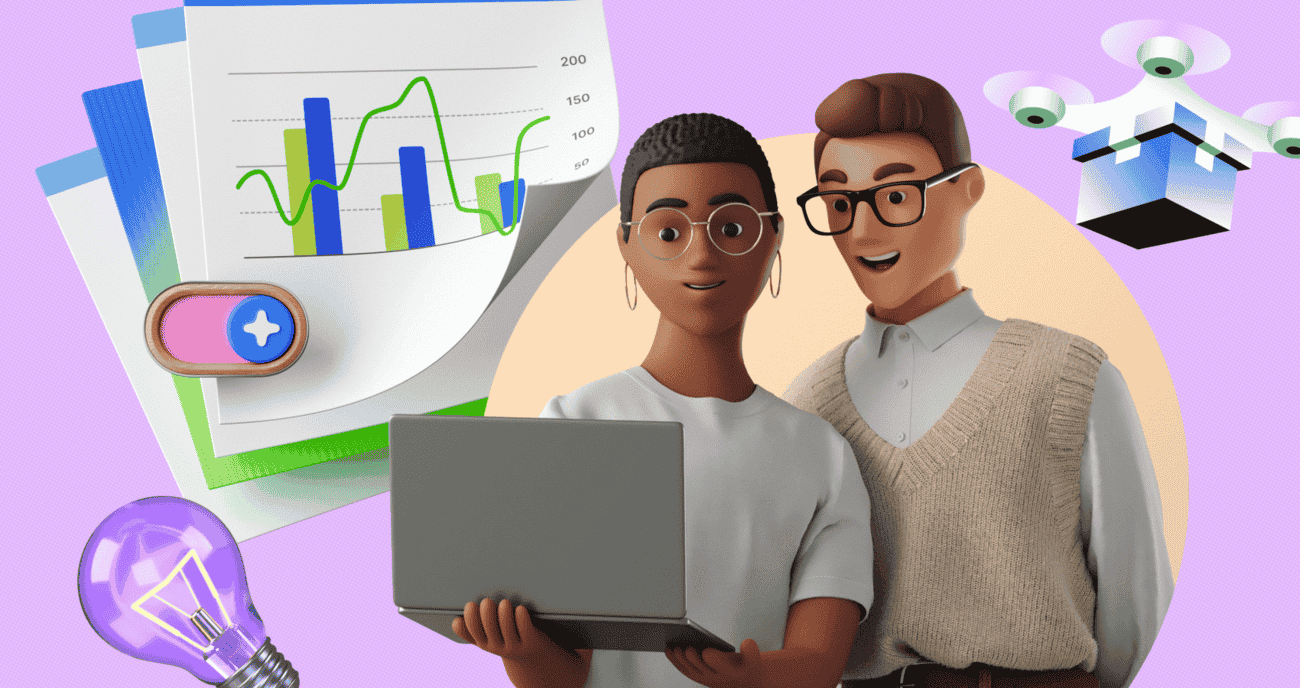
Leave a Reply